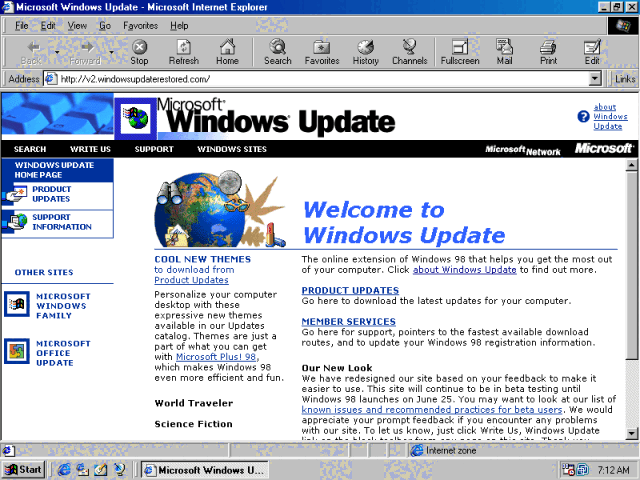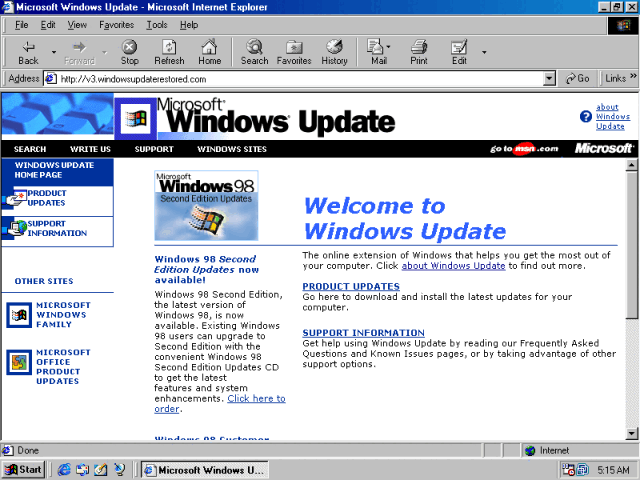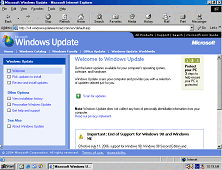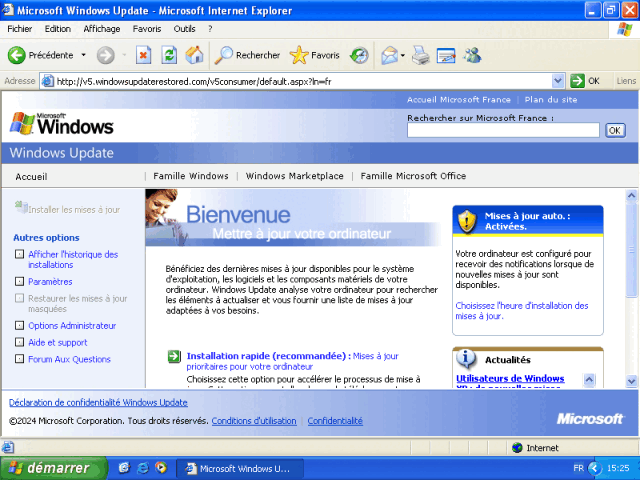This project is focused on restoring the update functionality for Windows 95 through Windows XP, including the essential Automatic Updates feature. Our aim is to bring back the convenience and experience these websites offered just like they were back in the day. We understand the importance of ongoing support for legacy systems and are committed to enhancing this project over time. For the latest updates, be sure to check the news section at the bottom of this page.
In August 2011, Microsoft shut down the Windows Update websites for several older operating systems, including Windows 95, NT4, 98, Me, and 2000 (Service Pack 2 and below). This closure cut off access to critical updates, security patches, and vital software needed for maintaining system security. Windows Update Restored aims to revive those classic websites, allowing you to relive the update experience as it once was.
The original Windows Update sites provided a wide range of updates, including security updates, optional software updates, driver updates, and other essential tools to enhance system performance and stability. We have successfully revived these features, ensuring access to everything from the Critical Update Notification Tool to Automatic Updates for Windows 98 through XP. If you have questions about Windows Update Restored, please check our Frequently Asked Questions section for more information.
For the best experience, we recommend viewing the sites at a resolution of 800x600 pixels, which is optimal for the classic interfaces of older Windows operating systems. Additionally, our site requires a minimum of Microsoft Internet Explorer 4.0 for proper display; however, we strongly suggest using Microsoft Internet Explorer 5.5 for optimal functionality. You can find various versions of Internet Explorer on the Internet Explorer Downloads page.
Please note that every Windows Update website requires Internet Explorer (versions 4.0 to 6.0) to function properly. These sites will not work correctly in other browsers, so be sure to use the right version for the best results. We’re excited to help you experience the classic Windows updating experience and provide the tools needed to keep these vital systems up to date! Your interest and support are greatly appreciated!